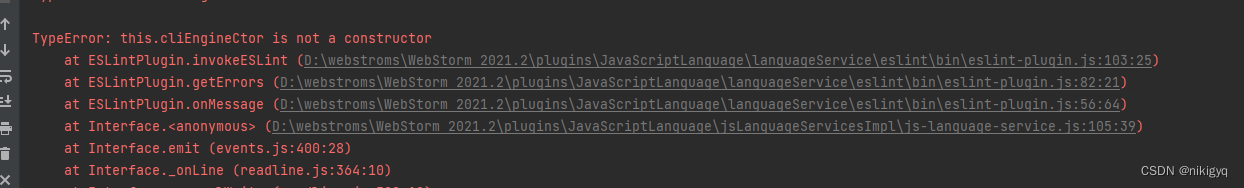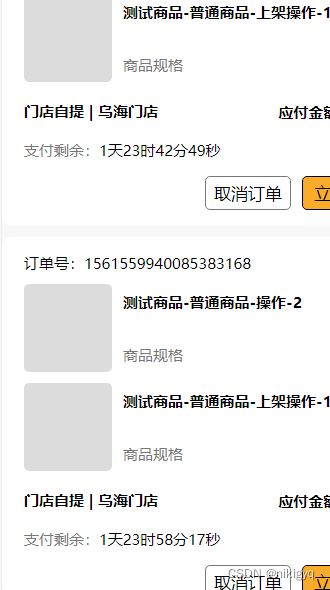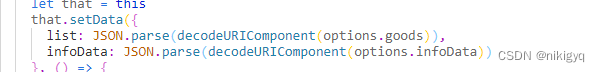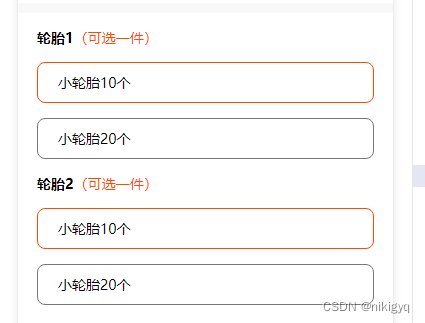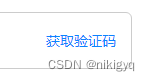// wxml
<image catchtap="eduBulletFrame" src="/images/question.png"></image>
<view class="s_explanation" wx:if="{{ifBulletFrame}}" catchtap="eduBulletFrame">满2001减1000满2001减1000满2001减1000满2001减1000满2001减1000满2001减1000满2001减1000满2001减1000满2001减1000</view>
// js
ifBulletFrame:false,
eduBulletFrame(e) {
let ifBulletFrame = this.data.ifBulletFrame //控制显示的参数
this.setData({
ifBulletFrame: !ifBulletFrame,
})
},
// css
.s_explanation {
font-size: 26rpx;
max-width: 252rpx;
color: #333333;
padding: 20rpx 40rpx;
background: #ffffff;
position: absolute;
top: -40rpx;
left:330rpx;
border-radius: 12rpx;
z-index: 10;
box-shadow:2rpx 2rpx 8rpx 8rpx #E4E4E4;
}
.s_explanation:before{
position: absolute;
top: 60rpx;
left: -10rpx;
content: '';
width: 20rpx;
height: 20rpx;
background: #ffffff;
transform: rotate(135deg);
box-shadow:0rpx 0rpx 8rpx 8rpx #E4E4E4;
}
.s_explanation:after{
position: absolute;
top: 45rpx;
left: 0rpx;
content: '';
width: 35rpx;
height: 60rpx;
background: #fff;
}