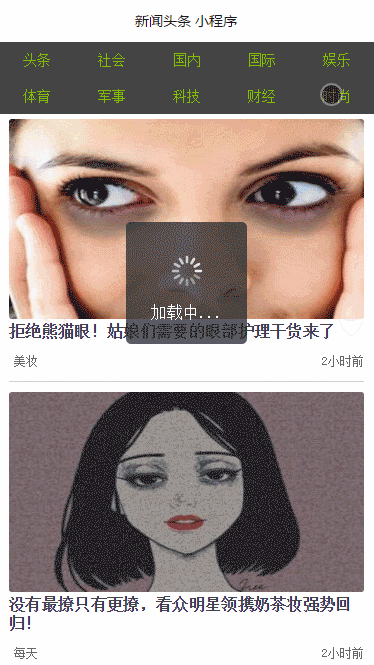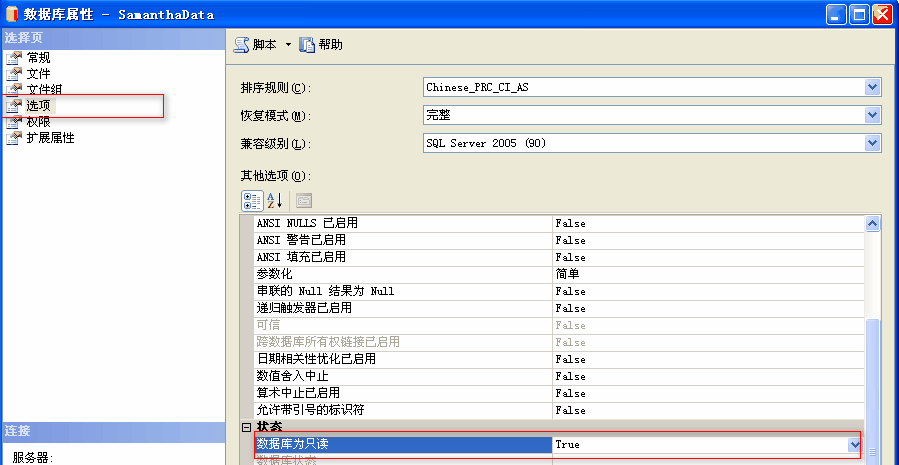wechat-newsapp
注:11月3日微信已经开始了小程序的公测,所以下面的IDE破解过程可以省略。
demo的源代码已经上传到github,地址:https://github.com/xianyanbu/wechat-newsapp
演示效果如下
IDE的破解安装
由于微信小程序现在属于内测阶段,所以还没有正式的版本开放给所有的开发者,所以想要体验小程序的开发只能使用破解版的客户端。
详情请见https://github.com/gavinkwoe/weapp-ide-crack/。
里面有详细的破解安装过程,这里就不再赘述了,破解完成导入项目即可。
首页
效果

页面头部
<view class="top-bar">
<view class="top-bar-item" id="top" catchtap="onTapTag">头条</view>
<view class="top-bar-item" id="shehui" catchtap="onTapTag">社会</view>
<view class="top-bar-item" id="guonei" catchtap="onTapTag">国内</view>
<view class="top-bar-item" id="guoji" catchtap="onTapTag">国际</view>
<view class="top-bar-item" id="yule" catchtap="onTapTag">娱乐</view>
<view class="top-bar-item" id="tiyu" catchtap="onTapTag">体育</view>
<view class="top-bar-item" id="junshi" catchtap="onTapTag">军事</view>
<view class="top-bar-item" id="keji" catchtap="onTapTag">科技</view>
<view class="top-bar-item" id="caijing" catchtap="onTapTag">财经</view>
<view class="top-bar-item" id="shishang" catchtap="onTapTag">时尚</view>
</view>
catchtap类似于onclick,点击触发onTapTag事件,加载对应类别的新闻列表。
新闻列表">新闻列表
<scroll-view class="posts-list" style="height:100%" scroll-y="true">
<block wx:for="{{postsList}}">
<view class="posts-item" index="{{index}}" id="{{item.url}}" catchtap="redictDetail">
<image class="author-avatar" src="{{item.thumbnail_pic_s}}"></image>
<view class="posts-title">{{item.title}}</view>
<view class="author">
<view class="author-name">{{item.author_name}}</view>
<view class="posts-last-reply">{{item.last_reply_at}}</view>
</view>
</view>
</block>
</scroll-view>wx:for
在组件上使用wx:for控制属性绑定一个数组,即可使用数组中各项的数据重复渲染该组件。
默认数组的当前项的下标变量名默认为index,数组当前项的变量名默认为item
<view wx:for="{{items}}">
{{index}}: {{item.message}}
</view>block wx:for
因为wx:for 是一个控制属性,需要将它添加到一个标签上。但是如果我们想一次性操作多个组件标签,我们可以使用一个`标签将多个组件包装起来,并在上边使用wx:for`控制属性。
注意: block并不是一个组件,它仅仅是一个包装元素,不会在页面中做任何渲染,只接受控制属性。
新闻详情页">新闻详情页
点击新闻后触发
redictDetail事件跳转到详情页。
效果
新闻标题">新闻标题
<view class="detail-post">
<view class="detail-post-header">
<view class="detail-post-title">{{ detail.title }}</view>
<view class="detail-post-meta">
<view class="detail-post-info">
<view class="detail-post-time">{{ detail.src }}</view>
</view>
</view>
</view>新闻内容">新闻内容
<view class="detail-post-content" wx:for="{{detail.item}}">
<text class="content-info" index="{{index}}" wx:if="{{item.type == 'text'}}">{{ item.content }}</text>
<image class="content-info" index="{{index}}" wx:elif="{{item.type == 'img'}}" src="{{item.content}}"></image>
</view>wx:if
用wx:if="{{condition}}"来判断是否需要渲染该代码块:
<view wx:if="{{condition}}"> True </view>用wx:elif和wx:else来添加一个else块,如:
<view wx:if="{{length > 5}}"> 1 </view>
<view wx:elif="{{length > 2}}"> 2 </view>
<view wx:else> 3 </view>新闻列表">获取新闻列表
http请求,wx.request(OBJECT)使用方法
wx.request发起的是https请求。一个微信小程序,同时只能有5个网络请求连接。
OBJECT参数说明:
| 参数名 | 类型 | 必填 | 说明 |
|---|---|---|---|
| url | String | 是 | 开发者服务器接口地址 |
| data | Object、String | 否 | 请求的参数 |
| header | Object | 否 | 设置请求的header , header中不能设置Referer |
| method | String | 否 | 默认为GET,有效值:OPTIONS,GET,HEAD,POST,PUT,DELETE,TRACE,CONNECT |
| success | Function | 否 | 收到开发者服务成功返回的回调函数,res = {data:”开发者服务器返回的内容”} |
| fail | Function | 否 | 接口调用失败的回调函数 |
| complete | Function | 否 | 接口调用结束的回调函数(调用成功、失败都会执行) |
示例代码:
wx.request({
url: 'test.php',
data: {
x: '' ,
y: ''
},
header:{
"Content-Type":"application/json"
},
success: function(res) {
var data = res.data;
}
});请求示例:http://v.juhe.cn/toutiao/index?type=top&key=APPKEY
返回结果示例:(json格式)
{
"reason": "成功的返回",
"result": {
"stat": "1",
"data": [
{
"title": "巫山云雨枉断肠:女摄影师Erika Lust记录的性爱",/*标题*/
"date": "2016-06-13 10:31",/*时间*/
"author_name": "POCO摄影",/*作者*/
"thumbnail_pic_s": "http://09.imgmini.eastday.com/mobile/20160613/20160613103108_7b015493398e7fd13dda3a5c
e315b1c8_1_mwpm_03200403.jpeg",/*图片1*/
"thumbnail_pic_s02": "http://09.imgmini.eastday.com/mobile/20160613/20160613103108_7b015493398e7fd13dda3a5ce315
b1c8_1_mwpl_05500201.jpeg",/*图片2*/
"thumbnail_pic_s03": "http://09.imgmini.eastday.com/mobile/20160613/20160613103108_7b015493398e7fd13dda3a5ce315
b1c8_1_mwpl_05500201.jpeg",/*图片3*/
"url": "http://mini.eastday.com/mobile/160613103108379.html?qid=juheshuju",/*新闻链接*/
"uniquekey": "160613103108379",/*唯一标识*/
"type": "头条",/*类型一*/
"realtype": "娱乐"/*类型二*/
},
...]}}发起请求
wx.request({
url: Api.getNewsList(data),
success: function (res) {
console.log(res);
self.setData({
postsList: self.data.postsList.concat(res.data.result.data.map(function (item) {
item.last_reply_at = util.getDateDiff(new Date(item.date));
return item;
}))
});
setTimeout(function () {
self.setData({
hidden: true
});
}, 300);
}
});新闻详情">获取新闻详情
由于
聚合数据提供的API返回的只是新闻列表,以及新闻指向的具体URL。没有提供接口返回某条新闻的具体内容。而且微信小程序目前没有webview,无法直接跳转到对应的新闻地址。所以,如果我们想要将数据呈现出来,必须要对获取的网页内容进行切割,抓取我们需要的数据,进行渲染。
获取网页内容
在获取数据列表的时候,有每条新闻具体指向的URL地址。通过http请求该地址,即返回网页的内容(字符串形式)。请求方法和获取列表的方法一样,使用wx.request(OBJECT)。
内容切割
这部分内容只是一些字符串的操作,不必深究。
数据请求和内容切割的代码如下:
wx.request( {
url: Api.getNewsByUrl( id ),
success: function( res ) {
var arrContent = [];
var tmpStr = res.data;
var doSearch = true;//循环控制
//object 获取整篇文章的图片和文字段落数量
var allText = res.data.match( /(<p class="section txt">).*(?=\<\/p\>)/ig );
var allImg = res.data.match( /(<a class="img-wrap").*(?=\<\/a\>)/ig );
var allContentNum = allText.length + allImg.length;
// 获取新闻标题
var title = tmpStr.match( /(<h1 class="title">).*(?=\<\/h1\>)/ig )[ 0 ].replace( '<h1 class="title">', '' );
// 获取文章来源
var srcInfo = tmpStr.match( /(<span class="src">).*(?=\<\/span\>)/ig )[ 0 ].replace( '<span class="src">', '' ).replace( ' ', ' ' );
var contentType = null;//接收内容的类型,文字或图片
var text = {};
var img = {};
while( doSearch ) {
var tmpObj = {
'type': null,
'content': null
};
// console.log( tmpStr );
// 注:这里的正则表达式,跟上面的正则基本是一样的,只是在最后少一个g属性,加上g表示获取所有符合条件的数据,不加g表示获取第一个符合条件的数据
// 截取文章中出现的第一个文字段落的信息
text = tmpStr.match( /(<p class="section txt">).*(\<\/p\>)/i );
// 获取文章中出现的第一张图片的信息
img = tmpStr.match( /(<a class="img-wrap").*(\<\/a\>)/i )
// console.log( text );
// console.log( img );
if( text != null && img != null ) {
if( text.index > img.index ) {//第一张图片出现的位置,小于第一段文字出现的位置,所以先显示图片
contentType = 'img';
} else {
contentType = 'text';
}
} else if( text == null && img != null ) {
contentType = 'img';
} else if( img == null && text != null ) {
contentType = 'text';
} else {
contentType = null;
}
if( contentType == 'text' ) {//文字
text = tmpStr.match( /(<p class="section txt">).*(\<\/p\>)/i );//获取一段文字内容(对象类型)
var content = text[ 0 ].substring( text[ 0 ].indexOf( ">" ) + 1, text[ 0 ].lastIndexOf( "</" ) );
tmpObj.type = 'text';
tmpObj.content = content;
arrContent.push( tmpObj );
tmpStr = tmpStr.substring( text.index + text[ 0 ].length, tmpStr.length );
} else if( contentType == 'img' ) {//图片
img = tmpStr.match( /(<a class="img-wrap").*(\<\/a\>)/i )
// console.log(img);
// 默认图片类型为jpg
var imgType = 'jpeg';
if( img[ 0 ].indexOf( ".jpeg" ) == -1 ) {
imgType = 'png';
}
var content = img[ 0 ].substring( img[ 0 ].indexOf( "http" ), img[ 0 ].indexOf( imgType ) + imgType.length );
tmpObj.type = 'img';
tmpObj.content = content;
arrContent.push( tmpObj );
index = tmpStr.indexOf( '</figure>' );
tmpStr = tmpStr.substring( index + 11, tmpStr.length );
} else {
doSearch = false;
}
if( arrContent.length >= allContentNum ) {
doSearch = false;
}
// console.log( tmpObj );
// console.log( arrContent );
}
var DATA = {
'title': title,
'src': srcInfo,
'item': arrContent
}
self.setData( {
detail: DATA
});
setTimeout( function() {
self.setData( {
hidden: true
});
}, 300 );
}
});总结
就目前的感受来说,小程序的内容还不是太完善,比如没有webview,不管怎么说还是比较期待后续的版本^_^。
项目地址:https://github.com/xianyanbu/wechat-newsapp