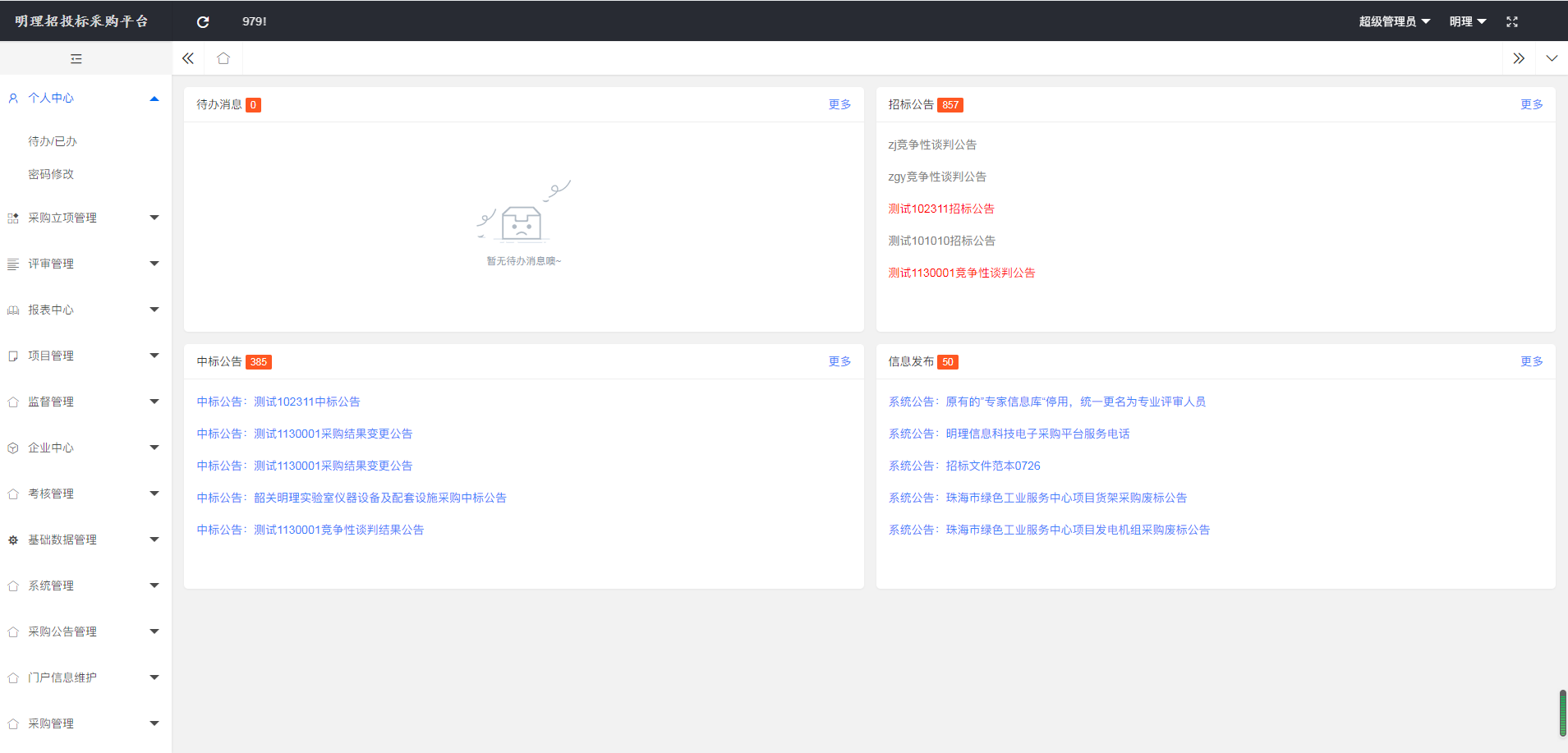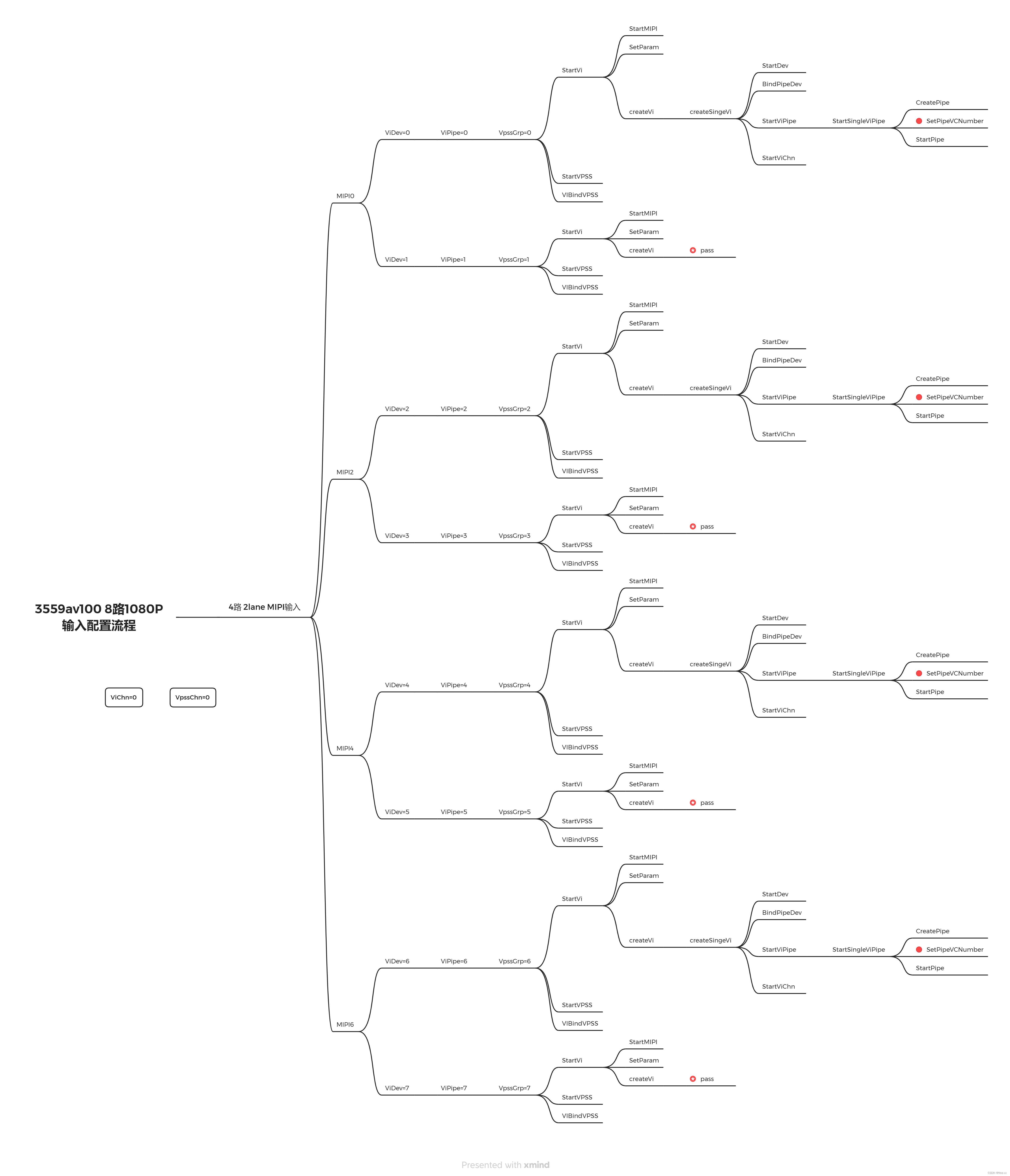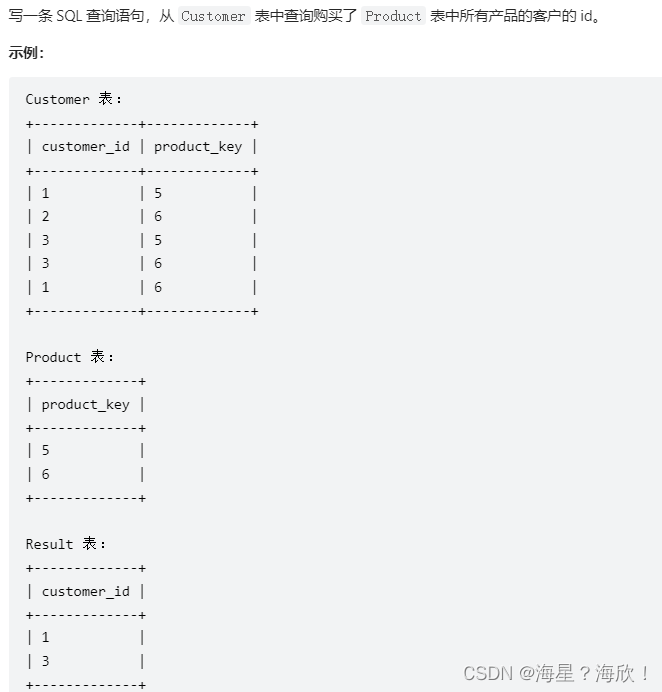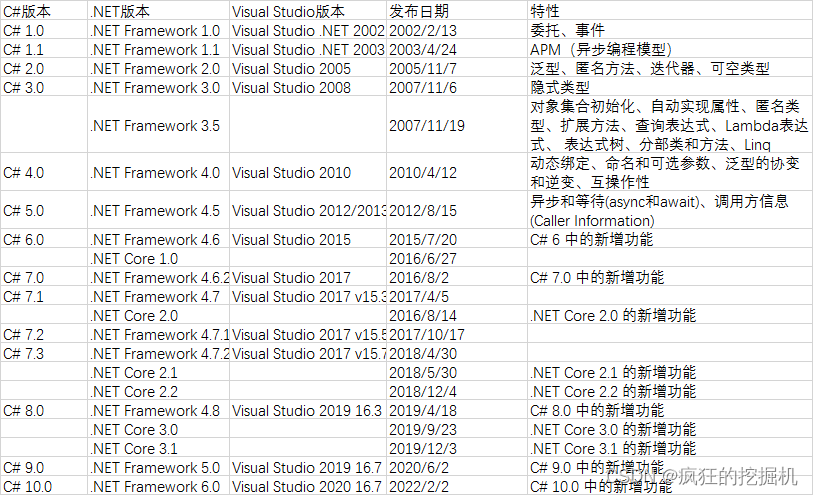目前的疑惑
小程序>微信小程序发展的越来越快,目前小程序甚至取代了大部分 App 的生态位,公司的坑位不增反降,只能让原生应用开发兼顾或换岗进行小程序的开发。
以我的实际情况来讲,公司应用采用的 Flutter 框架,同样的功能不可避免的就会存在 Flutter 应用开发和小程序>微信小程序开发兼顾的情况,这种重复造轮子的工作非常低效。
为什么会存在这种情况?
随着 2019 年5月 Google I/O 上 Flutter 1.5.4 的发布,宣示着 Flutter 真正开始进入全终端时代,意味着只需要写一份代码,不需要任何额外的修正改,就可以运行在 iOS、Android、Web、PC 上。Flutter 正在革命性的改变移动开发的生态系统,从面向各个终端的开发,转向面向框架开发,不仅会改变开发者的开发方式,也有越来越多的公司开始关注使用 Flutter。
Flutter 作为一个跨平台的框架,其开发技术栈融合了 Native 和前端的技术,不仅涉及到了 Native(Android、iOS )的开发知识,又吸取了很多前端(例如 React)的技术理念和框架,并且在此基础上又有提升,形成 Flutter 自己独特的技术思维。

但目前来讲,Flutter 并不支持小程序,Flutter for Web 虽然最后也会生成 JS 代码,但是 Flutter 生成的 JS 和 CSS 都是不能修改的。而在 Flutter 中也没办法通过 Dart 直接调用小程序的接口,所以现阶段用 Flutter 开发小程序不是太好的选择。
一些解决思路的产生
但是公司和业务也不得不向着互联网巨头的流量低头,同时小程序的逐渐风靡,也使得用户下载 App 的习惯产生变化,不管购物、订餐还是办事都会首先查找“打开即用,即用即走”的小程序可以使用,省去了下载 App 的繁琐流程。
当然也知道很多开发者对于小程序是有非常多意见的,App 也不会说死就死,毕竟 App 相对于小程序来讲,还是有很多优势。所以 App 和小程序开发都共存的情况下,如何解决效率问题?
能否让过往开发的小程序直接运行在 Flutter 开发的应用中呢?同样一个功能业务仅需一次小程序开发,即可实现在除了微信端的其它 App 中也运行起来。
在 Google 找相关的解决方案和资料的时候,发现国外几乎没有这种方案,国内倒是有厂商在做这块,想想也确实符合情理。基于公司 Flutter 框架的基础现实情况下,名为 FinClip 小程序容器技术的产品是能够支持除原生 iOS、Android 之外的 Flutter 和 React Native ,并且能够直接兼容小程序>微信小程序语法,于是大概测试了下这个产品。
实操上手过程
原理其实挺简单的,FinClip 提供了小程序 SDK 给 Flutter 应用进行集成,这样以来 App 即拥有了一套可运行小程序业务代码的宿主环境。
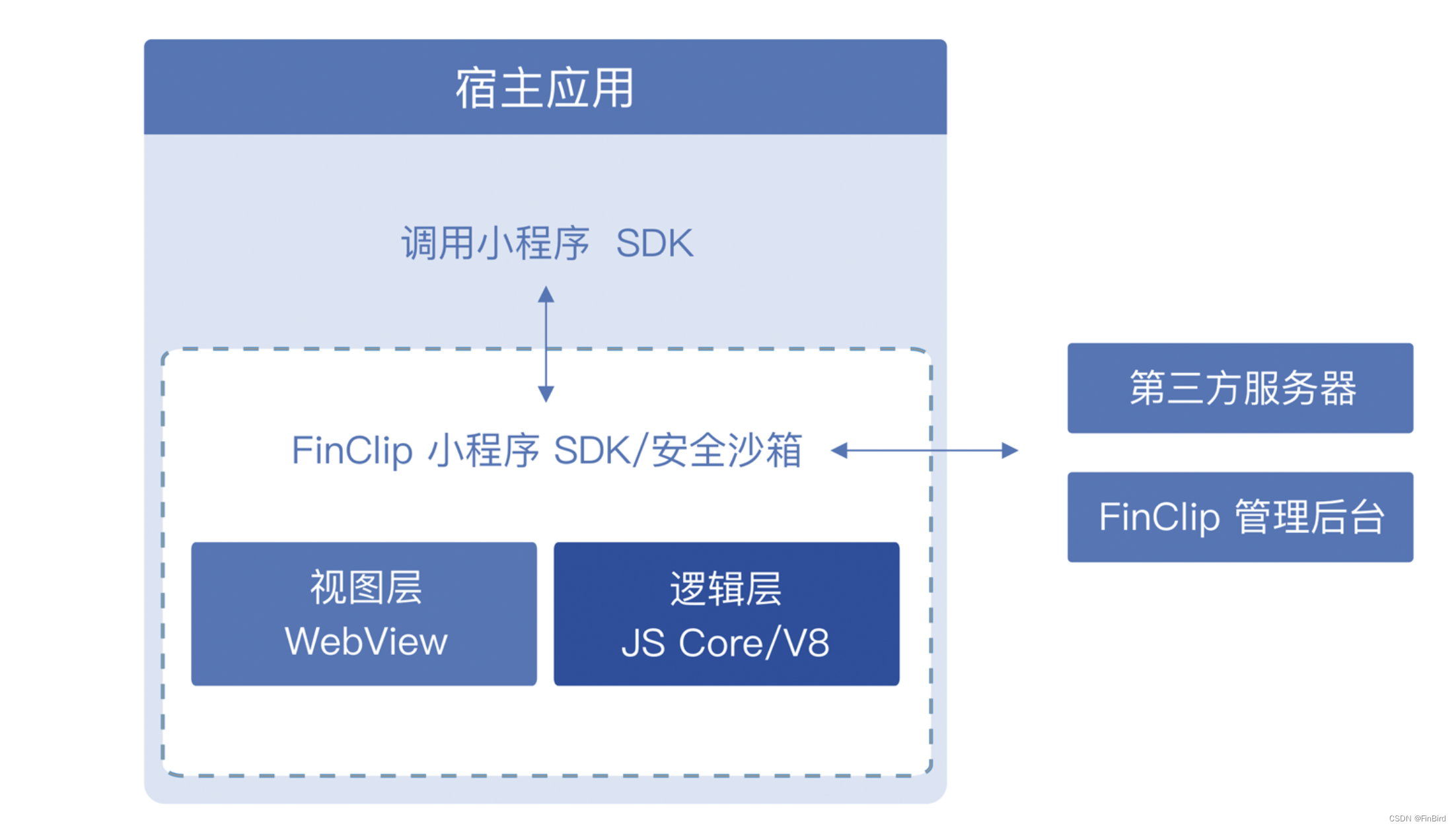
1、获取凭据
集成 SDK 需要在 FinClip 平台中创建应用并绑定小程序,获得每个应用专属的 SDK KEY 及 SDK SECRET ,随后可以在集成 SDK 时填写对应的参数。打开小程序时 SDK 会自动初始化,并校验 SDK KEY,SDK SECRET 与BundleID (Application ID) 是否正确。
2、集成插件
在项目 pubspec.yaml 文件中添加依赖。
mop: latest.version
如果电脑是 mac M1 芯片,还需要在 iOS 文件夹的 Podfile 文件增加以下3行代码
config.build_settings['ENABLE_BITCODE'] = 'NO'
config.build_settings['IPHONEOS_DEPLOYMENT_TARGET'] = '9.0'
config.build_settings['EXCLUDED_ARCHS[sdk=iphonesimulator*]'] = 'arm64 i386'
示例:
post_install do |installer|
installer.pods_project.targets.each do |target|
flutter_additional_ios_build_settings(target)
target.build_configurations.each do |config|
config.build_settings['ENABLE_BITCODE'] = 'NO'
config.build_settings['IPHONEOS_DEPLOYMENT_TARGET'] = '9.0'
config.build_settings['EXCLUDED_ARCHS[sdk=iphonesimulator*]'] = 'arm64 i386'
end
end
end
3、Flutter API
在集成后,使用 SDK 提供的 API 之前必须要初始化 SDK 。下面我罗列官方的一些必要的 API ,更具体的也可以查阅官方文档。
1)初始化 sdk 接口
///
///
/// initialize mop miniprogram engine.
/// 初始化小程序
/// [sdkkey] is required. it can be getted from api.finclip.com
/// [secret] is required. it can be getted from api.finclip.com
/// [apiServer] is optional. the mop server address. default is https://mp.finogeek.com
/// [apiPrefix] is optional. the mop server prefix. default is /api/v1/mop
/// [cryptType] is optional. cryptType, should be MD5/SM
/// [disablePermission] is optional.
/// [encryptServerData] 是否对服务器数据进行加密,需要服务器支持
/// [userId] 用户id
/// [finStoreConfigs] 多服务配置
/// [uiConfig] UI配置
/// [debug] 设置debug模式,影响调试和日志
/// [customWebViewUserAgent] 设置自定义webview ua
/// [appletIntervalUpdateLimit] 设置小程序批量更新周期
/// [maxRunningApplet] 设置最大同时运行小程序个数
///
Future<Map> initialize(
String sdkkey,
String secret, {
String? apiServer,
String? apiPrefix,
String? cryptType,
bool encryptServerData = false,
bool disablePermission = false,
String? userId,
bool debug = false,
bool bindAppletWithMainProcess = false,
List<FinStoreConfig>? finStoreConfigs,
UIConfig? uiConfig,
String? customWebViewUserAgent,
int? appletIntervalUpdateLimit,
int? maxRunningApplet,
})
2)打开小程序
/// open the miniprogram [appId] from the mop server.
/// 打开小程序
/// [appId] is required.
/// [path] is miniprogram open path. example /pages/index/index
/// [query] is miniprogram query parameters. example key1=value1&key2=value2
/// [sequence] is miniprogram sequence. example 0,1.2.3,4,5...
/// [apiServer] is optional. the mop server address. default is https://mp.finogeek.com
/// [apiPrefix] is optional. the mop server prefix. default is /api/v1/mop
/// [fingerprint] is optional. the mop sdk fingerprint. is nullable
/// [cryptType] is optional. cryptType, should be MD5/SM
Future<Map> openApplet(
final String appId, {
final String? path,
final String? query,
final int? sequence,
final String? apiServer,
final String? scene,
})
3)获取当前正在使用的小程序信息
当前小程序信息包括的字段有appId,name,icon,description,version,thumbnail
///
/// get current using applet
/// 获取当前正在使用的小程序信息
/// {appId,name,icon,description,version,thumbnail}
///
///
Future<Map<String, dynamic>> currentApplet()
4)关闭当前打开的所有小程序
///
/// close all running applets
/// 关闭当前打开的所有小程序
///
Future closeAllApplets()
4、官方示例
官方给了一个实例,我也直接放上来,大家可以参照下。
import 'package:flutter/material.dart';
import 'dart:async';
import 'dart:io';
import 'package:mop/mop.dart';
void main() => runApp(MyApp());
class MyApp extends StatefulWidget {
@override
_MyAppState createState() => _MyAppState();
}
class _MyAppState extends State<MyApp> {
@override
void initState() {
super.initState();
init();
}
// Platform messages are asynchronous, so we initialize in an async method.
Future<void> init() async {
if (Platform.isIOS) {
//com.finogeeks.mopExample
final res = await Mop.instance.initialize(
'22LyZEib0gLTQdU3MUauARlLry7JL/2fRpscC9kpGZQA', // SDK Key
'1c11d7252c53e0b6', // SDK Secret
apiServer: 'https://api.finclip.com', // 服务器地址
apiPrefix: '/api/v1/mop' // 服务器接口请求路由前缀
);
print(res);
} else if (Platform.isAndroid) {
//com.finogeeks.mopexample
final res = await Mop.instance.initialize(
'22LyZEib0gLTQdU3MUauARjmmp6QmYgjGb3uHueys1oA', // SDK Key
'98c49f97a031b555', // SDK Secret
apiServer: 'https://api.finclip.com', // 服务器地址
apiPrefix: '/api/v1/mop' // 服务器接口请求路由前缀
);
print(res);
}
if (!mounted) return;
}
@override
Widget build(BuildContext context) {
return MaterialApp(
home: Scaffold(
appBar: AppBar(
title: const Text(' FinClip 小程序 Flutter 插件'),
),
body: Center(
child: Container(
padding: EdgeInsets.only(
top: 20,
),
child: Column(
children: <Widget>[
Container(
decoration: BoxDecoration(
borderRadius: BorderRadius.all(Radius.circular(5)),
gradient: LinearGradient(
colors: const [Color(0xFF12767e), Color(0xFF0dabb8)],
stops: const [0.0, 1.0],
begin: Alignment.topCenter,
end: Alignment.bottomCenter,
),
),
child: FlatButton(
onPressed: () {
Mop.instance.openApplet('5e3c147a188211000141e9b1'); // 小程序 AppID
},
child: Text(
'打开示例小程序',
style: TextStyle(color: Colors.white),
),
),
),
SizedBox(height: 30),
Container(
decoration: BoxDecoration(
borderRadius: BorderRadius.all(Radius.circular(5)),
gradient: LinearGradient(
colors: const [Color(0xFF12767e), Color(0xFF0dabb8)],
stops: const [0.0, 1.0],
begin: Alignment.topCenter,
end: Alignment.bottomCenter,
),
),
child: FlatButton(
onPressed: () {
Mop.instance.openApplet('5e4d123647edd60001055df1', sequence: 1); // 小程序 AppID
},
child: Text(
'打开官方小程序',
style: TextStyle(color: Colors.white),
),
),
),
],
),
),
),
),
);
}
}
最后的话
目前我是基于我个人的实际情况而找到的方案,如果大家有更好的方案也欢迎留言讨论交流。