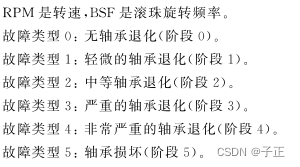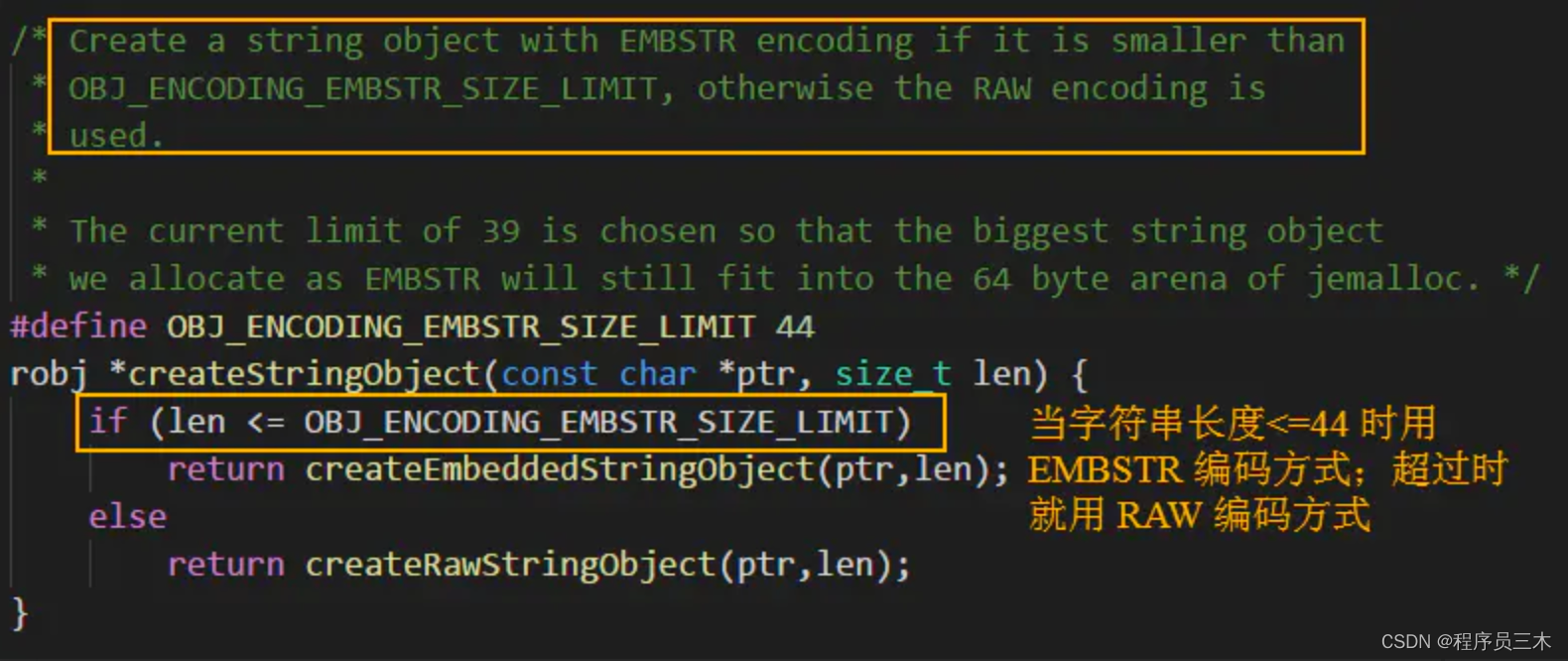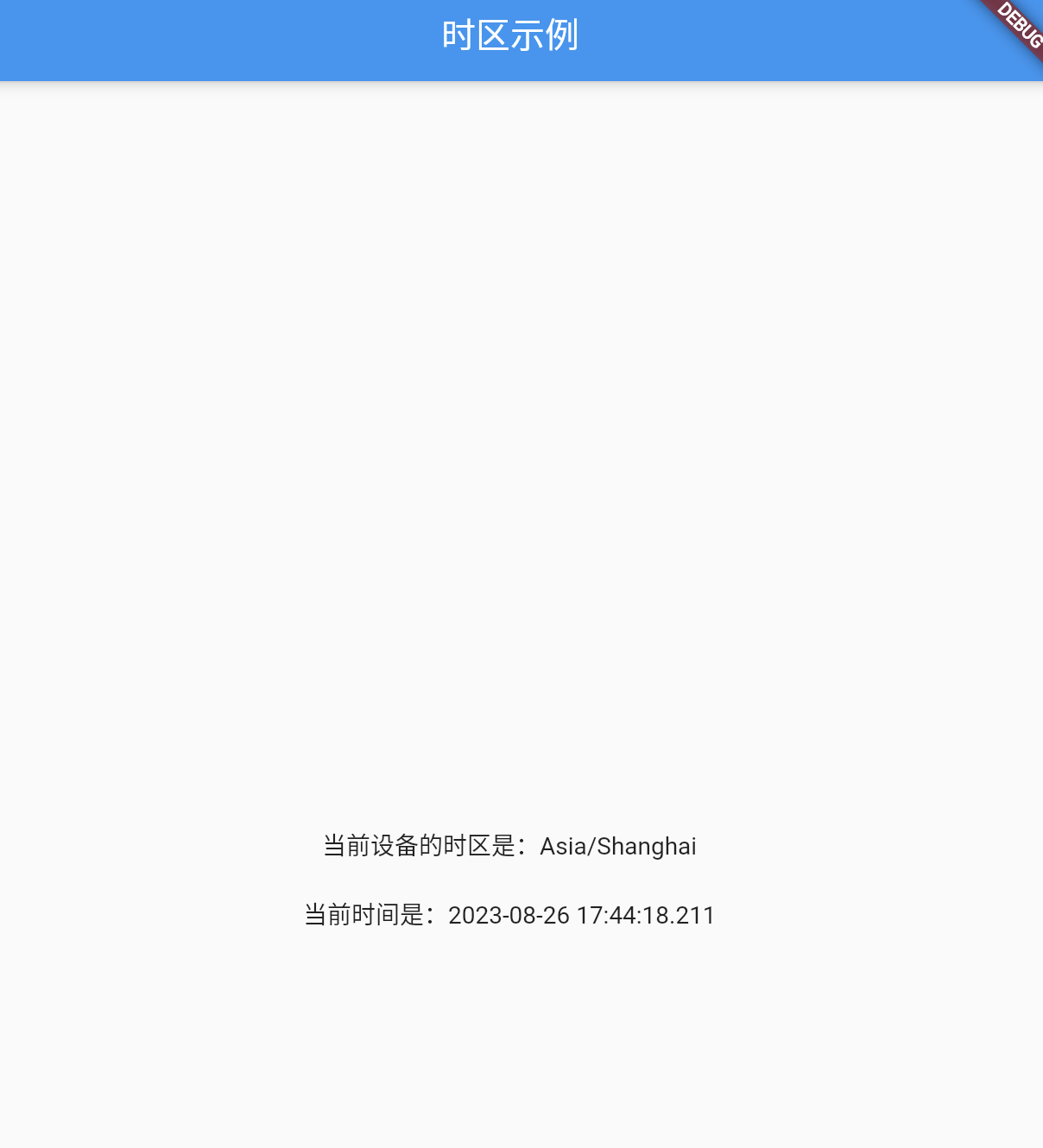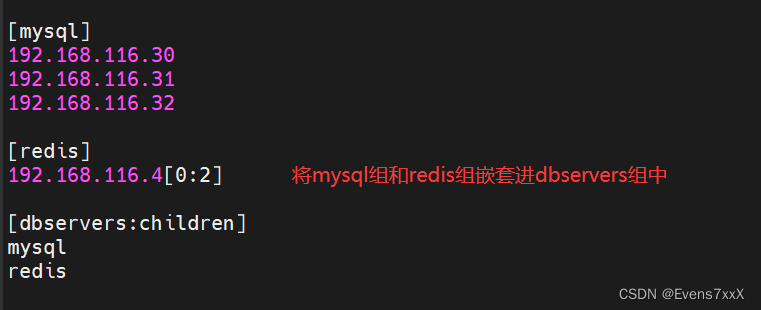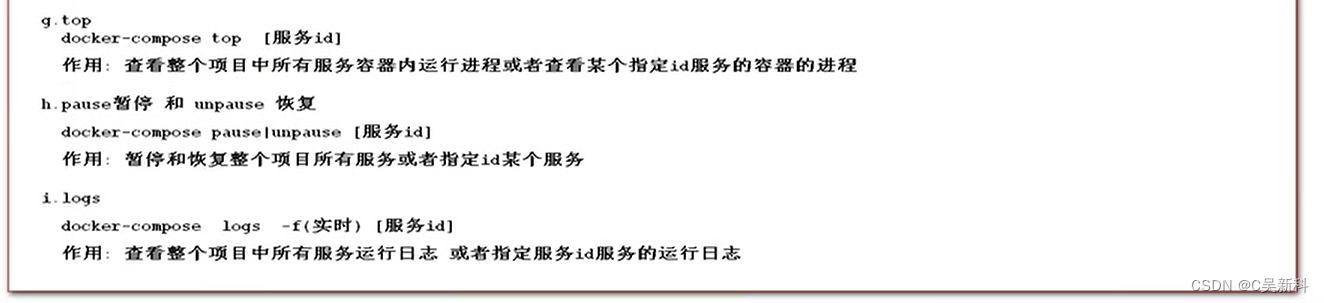定义 WxNotificationCenter.js 文件;
/**
* author: Di (小程序>微信小程序开发工程师)
* organization: WeAppDev(小程序>微信小程序开发论坛)(http://weappdev.com)
* 垂直小程序>微信小程序开发交流社区
*
* github地址: https://github.com/icindy/WxNotificationCenter
*
* for: 小程序>微信小程序通知广播模式类,降低小程序之间的耦合度
* detail : http://weappdev.com/t/wxnotificationcenter/233
*/
// 存放
var __notices = [];
var isDebug = true;
/**
* addNotification
* 注册通知对象方法
*
* 参数:
* name: 注册名,一般let在公共类中
* selector: 对应的通知方法,接受到通知后进行的动作
* observer: 注册对象,指Page对象
*/
function addNotification(name, selector, observer) {
if (name && selector) {
if(!observer){
// ("addNotification Warning: no observer will can't remove notice");
}
var newNotice = {
name: name,
selector: selector,
observer: observer
};
addNotices(newNotice);
} else {
}
}
/**
* 仅添加一次监听
*
* 参数:
* name: 注册名,一般let在公共类中
* selector: 对应的通知方法,接受到通知后进行的动作
* observer: 注册对象,指Page对象
*/
function addOnceNotification(name, selector, observer) {
if (__notices.length > 0) {
for (var i = 0; i < __notices.length; i++) {
var notice = __notices[i];
if (notice.name === name) {
if (notice.observer === observer) {
return;
}
}
}
}
this.addNotification(name, selector, observer)
}
function addNotices(newNotice) {
// if (__notices.length > 0) {
// for (var i = 0; i < __notices.length; i++) {
// var hisNotice = __notices[i];
// //当名称一样时进行对比,如果不是同一个 则放入数组,否则跳出
// if (newNotice.name === hisNotice.name) {
// if (!cmp(hisNotice, newNotice)) {
// __notices.push(newNotice);
// }
// return;
// }else{
// __notices.push(newNotice);
// }
// }
// } else {
// }
__notices.push(newNotice);
}
/**
* removeNotification
* 移除通知方法
*
* 参数:
* name: 已经注册了的通知
* observer: 移除的通知所在的Page对象
*/
function removeNotification(name,observer) {
for (var i = 0; i < __notices.length; i++){
var notice = __notices[i];
if(notice.name === name){
if(notice.observer === observer){
__notices.splice(i,1);
return;
}
}
}
}
/**
* postNotificationName
* 发送通知方法
*
* 参数:
* name: 已经注册了的通知
* info: 携带的参数
*/
function postNotificationName(name, info) {
if(__notices.length == 0){
return;
}
for (var i = 0; i < __notices.length; i++){
var notice = __notices[i];
if(notice.name === name){
notice.selector(info);
}
}
}
// 用于对比两个对象是否相等
function cmp(x, y) {
// If both x and y are null or undefined and exactly the same
if (x === y) {
return true;
}
// If they are not strictly equal, they both need to be Objects
if (! (x instanceof Object) || !(y instanceof Object)) {
return false;
}
// They must have the exact same prototype chain, the closest we can do is
// test the constructor.
if (x.constructor !== y.constructor) {
return false;
}
for (var p in x) {
// Inherited properties were tested using x.constructor === y.constructor
if (x.hasOwnProperty(p)) {
// Allows comparing x[ p ] and y[ p ] when set to undefined
if (!y.hasOwnProperty(p)) {
return false;
}
// If they have the same strict value or identity then they are equal
if (x[p] === y[p]) {
continue;
}
// Numbers, Strings, Functions, Booleans must be strictly equal
if (typeof(x[p]) !== "object") {
return false;
}
// Objects and Arrays must be tested recursively
if (!Object.equals(x[p], y[p])) {
return false;
}
}
}
for (p in y) {
// allows x[ p ] to be set to undefined
if (y.hasOwnProperty(p) && !x.hasOwnProperty(p)) {
return false;
}
}
return true;
};
module.exports = {
addNotification: addNotification,
removeNotification: removeNotification,
postNotificationName: postNotificationName,
addOnceNotification: addOnceNotification
}
在需要的页面js中引入该文件
var WxNotificationCenter = require("../../utils/WxNotificationCenter.js");
// 广播:
WxNotificationCenter.postNotificationName('广播的名字', '');
// 监听
var that = this;
WxNotificationCenter.addNotification('广播的名字', that.'要调用的方法' , that);