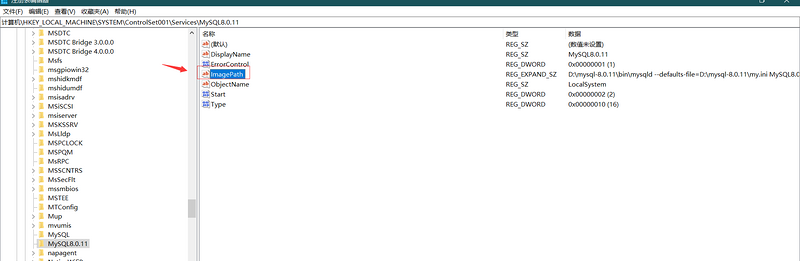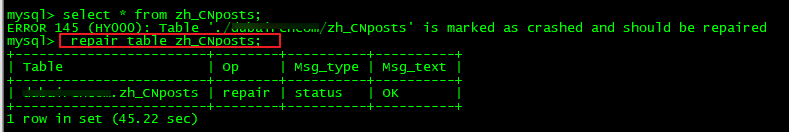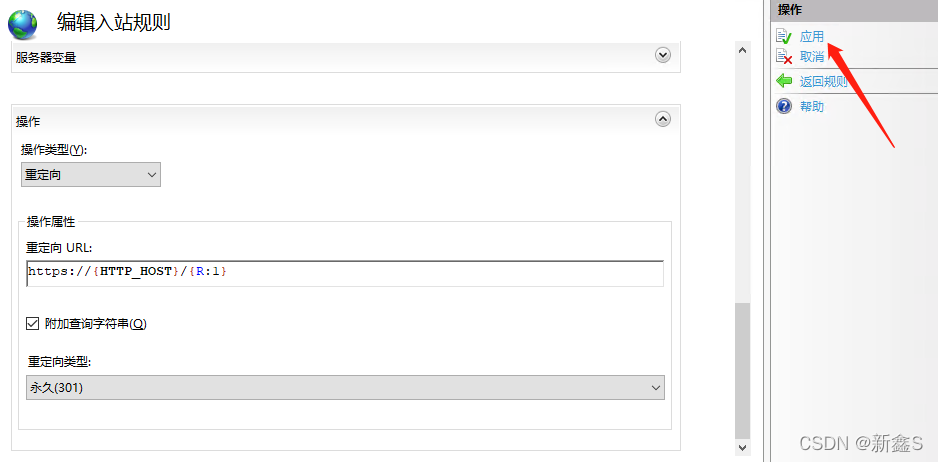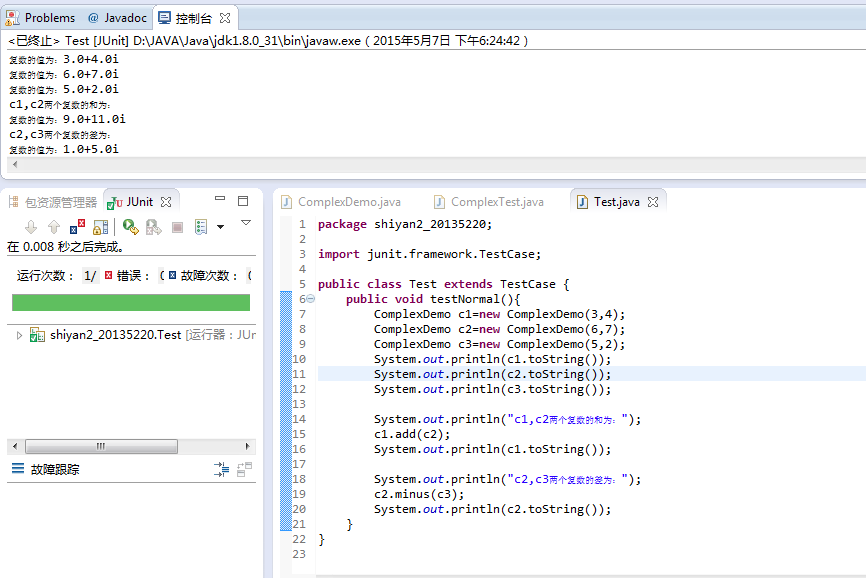openid_0">小程序>微信小程序获取用户openid
首先调用wx.login() 获取登录凭证(code),再通过登录凭证(code)获取用户登录信息,包括用户的唯一标识(openid) 及本次登录的会话密钥(session_key)。
app.js代码
javascript">//app.js
globalData: {
userInfo:null,
openid:null,
session_key:null,
apiUrl:'http://localhost:1234/api/index.aspx',//请求接口地址
},
getUserProfile(e) {
var that = this
wx.getUserProfile({
desc: '获取用户信息',
success: (res) => {
wx.showToast({
title: '获取中...',
duration: 2000,
icon: 'loading',
mask:true,
})
that.globalData.userInfo = res.userInfo
//登录
wx.login({
success: res => {
//根据code获取openid,session_key
if (res.code) {
//发起网络请求
wx.request({
url: that.globalData.apiUrl,
data: {
code: res.code,
parameter: 'onLogin'
},
header: {
'content-type': 'application/json'
},
success: function(res) {
console.log(res.data.openid);//openid
console.log(res.data.session_key);//session_key
that.globalData.openid= res.data.openid;
that.globalData.session_key= res.data.session_key;
wx.showToast({
title: '获取成功',
duration: 1500,
icon: 'success'
})
},
fail: function() {
wx.showToast({
title: '获取失败',
duration: 2000,
icon: 'error'
})
}
}
}else {
console.log('登录失败:' + res.errMsg)
}
})
}
})
},
后端api代码
protected void Page_Load(object sender, EventArgs e)
{
string parameter = Request["parameter"];
switch (parameter)
{
case "onLogin": onLogin(); break;//获取用户的openid、session_key
}
}
#region 通过code获取用户的openid、session_key
public void onLogin()
{
string code = Request["code"];
string Str = GetJson("https://api.weixin.qq.com/sns/jscode2session?appid=appid&secret=secret&js_code=" + code + "&grant_type=authorization_code");//参数appid的值为小程序的appid,参数secret的值为小程序的密钥
if (Str != null)
{
Response.Write(Str);
Response.End();
}
else
{
Response.Write("");
Response.End();
}
}
/// <summary>
/// 接受信息
/// </summary>
/// <param name="url">请求地址</param>
/// <returns></returns>
public static string GetJson(string url)
{
WebClient wc = new WebClient();
wc.Credentials = CredentialCache.DefaultCredentials;
wc.Encoding = Encoding.UTF8;
string returnText = wc.DownloadString(url);
if (returnText.Contains("errcode"))
{
//错误
}
return returnText;
}
#endregion