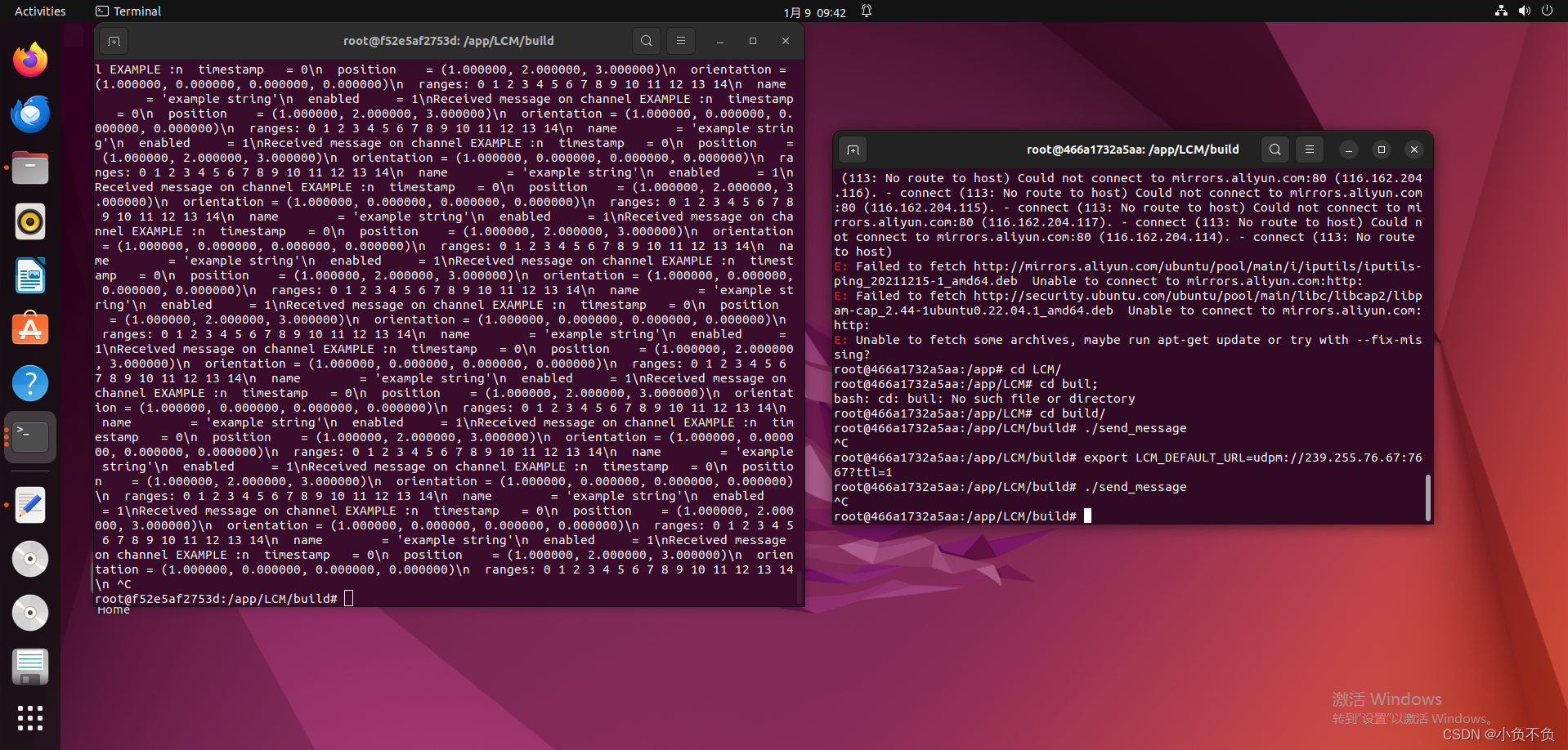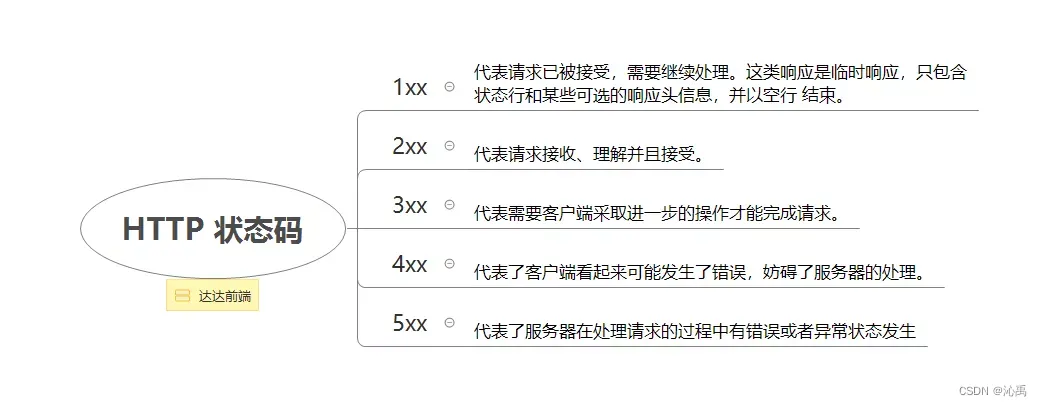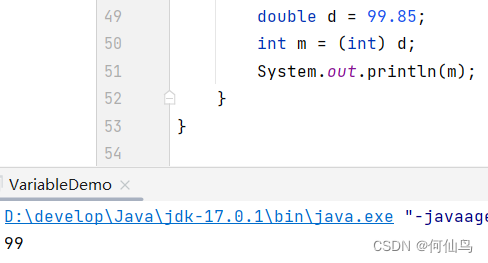小程序>微信小程序实战系列
前言
本文继续完成最后一个部分“动态翻页效果”。
动态翻页效果实现
clock.wxml
<view class="container">
<view class="clock-container">
<view class="flip-container">
<block wx:for="{{timeArr}}" wx:for-item="unit" wx:for-index="unitIndex" wx:key="unitIndex">
<view class="flip-items">
<block wx:for="{{unit.max+1}}" wx:for-item="item" wx:for-index="index" wx:key="index">
<view class="{{['item',(unit.current==index)?'current':'',(unit.current-1==index||index==unit.max&&unit.current==0)?'past':'']}}">
<view class="up">
<view class="inner">{{index}}</view>
<view class="shadow"></view>
</view>
<view class="down">
<view class="inner">{{index}}</view>
<view class="shadow"></view>
</view>
</view>
</block>
</view>
</block>
</view>
</view>
</view>
clock.wxss
css">.flip-container {
display: flex;
justify-content: center;
position: relative;
padding: 0 20rpx;
}
.flip-items {
position: relative;
width: 90rpx;
height: 145rpx;
font-size: 128rpx;
font-weight: bold;
border-radius: 10rpx;
border: 1rpx solid rgba(121, 121, 121, 0.384);
box-shadow: 0 2rpx 18rpx rgba(0, 0, 0, 0.7);
}
.flip-container .flip-items:nth-of-type(2n+1) {
margin-right: 12rpx;
}
.flip-container .flip-items:nth-of-type(2),
.flip-container .flip-items:nth-of-type(4) {
margin-right: 36rpx;
}
.flip-container .flip-items:nth-of-type(2)::after,
.flip-container .flip-items:nth-of-type(4)::after,
.flip-container .flip-items:nth-of-type(2)::before,
.flip-container .flip-items:nth-of-type(4)::before {
position: absolute;
right: -18rpx;
content: '';
transform: translateX(50%);
width: 25rpx;
height: 25rpx;
border-radius: 50%;
box-shadow: rgba(0, 0, 0, 0.7) 1px 1px 5px;
background-color: rgba(0, 0, 0, 0.801);
}
.flip-container .flip-items:nth-of-type(2)::before,
.flip-container .flip-items:nth-of-type(4)::before {
top: 25%;
}
.flip-container .flip-items:nth-of-type(2)::after,
.flip-container .flip-items:nth-of-type(4)::after {
bottom: 25%;
}
.item {
position: absolute;
top: 0;
left: 0;
right: 0;
bottom: 0;
z-index: 1;
}
.item::before {
position: absolute;
content: '';
top: 75rpx;
width: 100%;
height: 5rpx;
background-color: rgba(0, 0, 0, 0.5);
z-index: 9;
}
.flip-container .flip-items .item .up,
.flip-container .flip-items .item .down {
position: absolute;
left: 0;
right: 0;
height: 50%;
overflow: hidden;
}
/* 设置transform的原点 */
.up {
transform-origin: 50% 100%;
top: 0;
}
/* 设置transform的原点 */
.flip-container .flip-items .item .down {
transform-origin: 50% 0%;
bottom: 0;
}
.flip-container .flip-items .item .inner {
position: absolute;
width: 100%;
height: 145rpx;
color: #252525;
left: 0;
line-height: 145rpx;
text-align: center;
text-shadow: 0 2rpx 4rpx rgb(0, 0, 0);
border-radius: 10rpx;
background-color: #55e3e3;
}
.flip-container .flip-items .item .up .inner {
top: 0;
}
.flip-container .flip-items .item .down .inner {
bottom: 0;
}
.flip-container .flip-items .item .up .shadow {
border-top-left-radius: 10rpx;
border-top-right-radius: 10rpx;
}
.flip-container .flip-items .item .down .shadow {
border-bottom-left-radius: 10rpx;
border-bottom-right-radius: 10rpx;
}
.flip-container .flip-items .item.past {
z-index: 3;
}
/* current time keep top z-index:4 */
.flip-container .flip-items .item.current {
animation: highter-level 0.5s 0.5s linear forwards;
z-index: 2;
}
/* 前一秒的上半页,旋转 0~-90deg */
.flip-container .flip-items .item.past .up {
animation: flip-past-up 0.5s linear both;
}
/* 当前秒的下半页,旋转90~0 */
.flip-container .flip-items .item.current .down {
animation: flip-current-down 0.5s 0.5s linear both;
}
@keyframes flip-current-down {
from {
transform: rotateX(90deg);
}
to {
transform: rotateX(0deg);
}
}
@keyframes flip-past-up {
from {
transform: rotateX(0deg);
}
to {
transform: rotateX(-90deg);
}
}
@keyframes highter-level {
from {
z-index: 4;
}
to {
z-index: 4;
}
}
.flip-container .flip-items .item .shadow {
position: absolute;
width: 100%;
height: 100%;
}
/* show 渐变 */
.flip-container .flip-items .item.past .up .shadow {
background: linear-gradient(rgba(0, 0, 0, 0.1) 0%, #000 100%);
animation: show 0.5s linear both;
}
/* show 渐变 */
.flip-container .flip-items .item.past .down .shadow {
background: linear-gradient(#000 0%, rgba(0, 0, 0, 0.1) 100%);
animation: show 0.5s linear both;
}
/* hide 渐变 */
.flip-container .flip-items .item.current .up .shadow {
background: linear-gradient(rgba(0, 0, 0, 0.1) 0%, #000 100%);
animation: hide 0.5s 0.3s linear both;
}
.flip-container .flip-items .item.current .down .shadow {
background: linear-gradient(#000 0%, rgba(0, 0, 0, 0.1) 100%);
animation: hide 0.5s 0.3s linear both;
}
@keyframes show {
from {
opacity: 0;
}
to {
opacity: 1;
}
}
@keyframes hide {
from {
opacity: 1;
}
to {
opacity: 0;
}
}
clock.js
Page({
data: {
},
onLoad: function () {
this.setTimeRunner()
},
setTimeRunner: function () {
this.timeRunner = setInterval(() => {
this.getTimeStr();
this.getTimeArr();
}, 1000);
},
getTimeStr: function () {
let that = this;
var time = new Date();
var hour = ('0' + time.getHours()).slice(-2);
var minute = ('0' + time.getMinutes()).slice(-2);
var second = ('0' + time.getSeconds()).slice(-2);
var timeStr = (hour + minute + second).split('');
that.setData({timeStr:timeStr})
},
getTimeArr: function () {
var timeArr = this.data.timeStr.map(function (element, index) {
var max;
if (index & 1 == 1) {
max = 9;
} else if (index == 0) {
max = 2;
} else if (index == 2) {
max = 5;
} else if (index == 4) {
max = 5;
}
var current = Number(element)
return {
max: max,
current: current
};
})
this.setData({timeArr:timeArr})
},
beforeDestroy:function () {
clearInterval(this.timeRunner);
},
onUnload: function () {
this.beforeDestroy()
}
})
运行效果
点击翻页时钟运行效果
总结
本项目的综合性较强,对wxss、wxml、js的综合运用需要较为熟悉,是一个非常好的练手小项目。