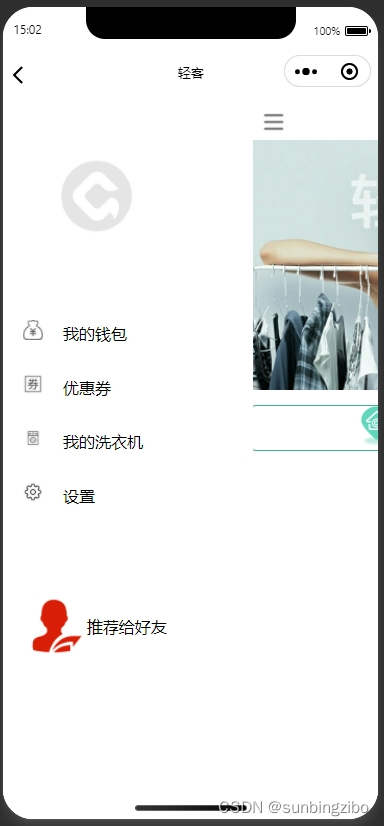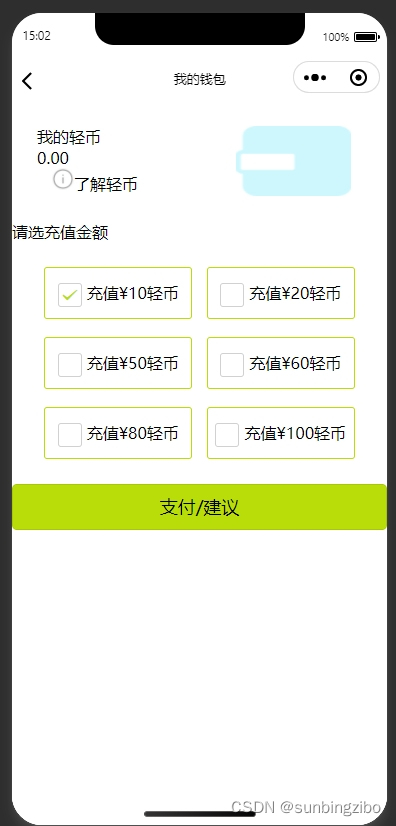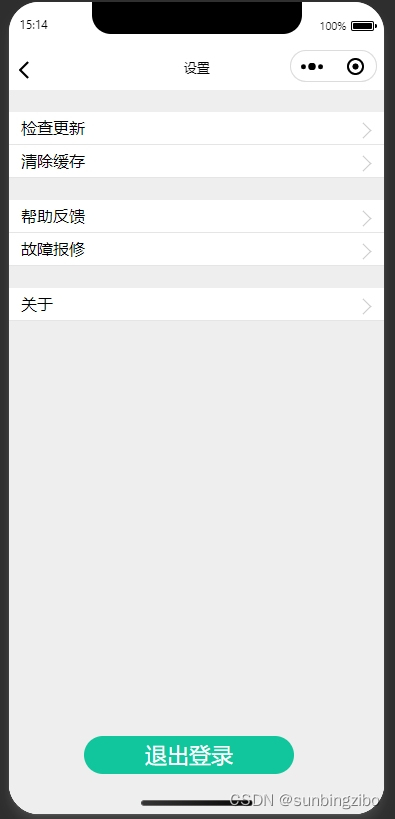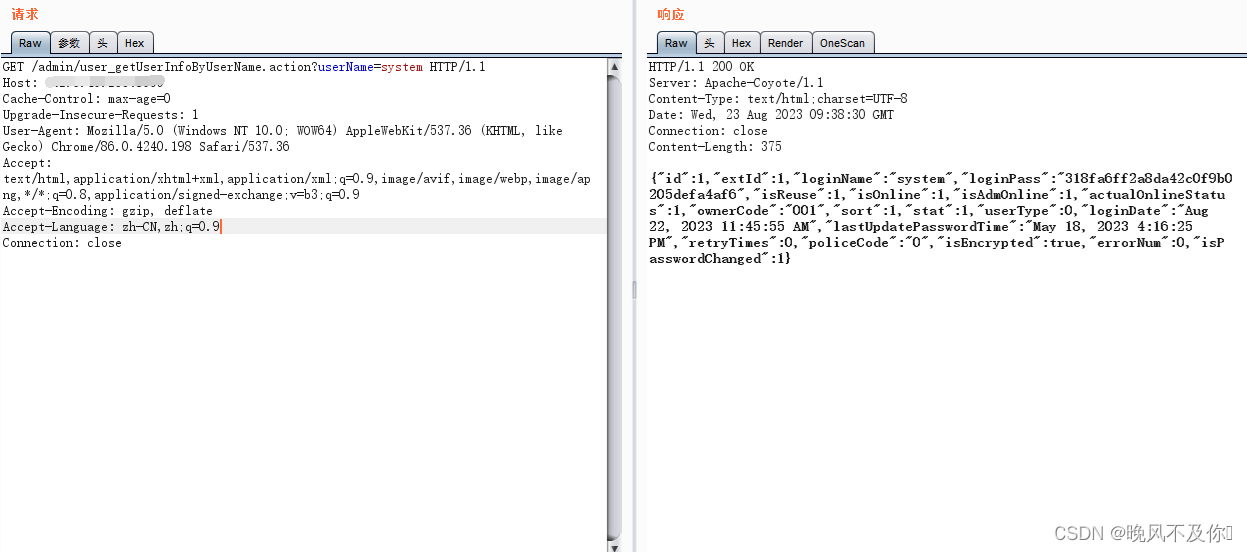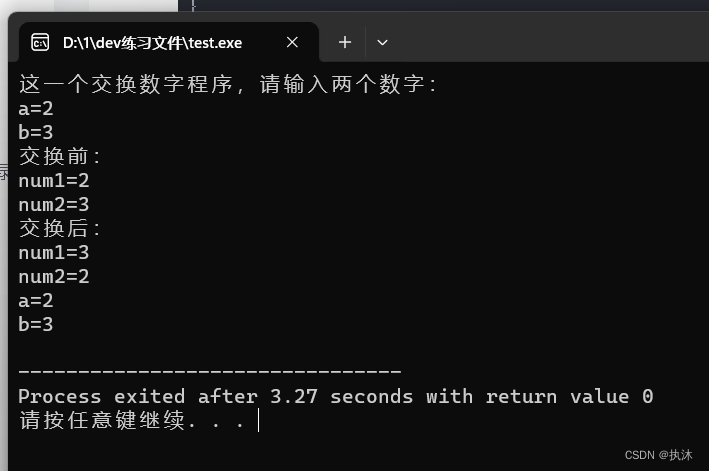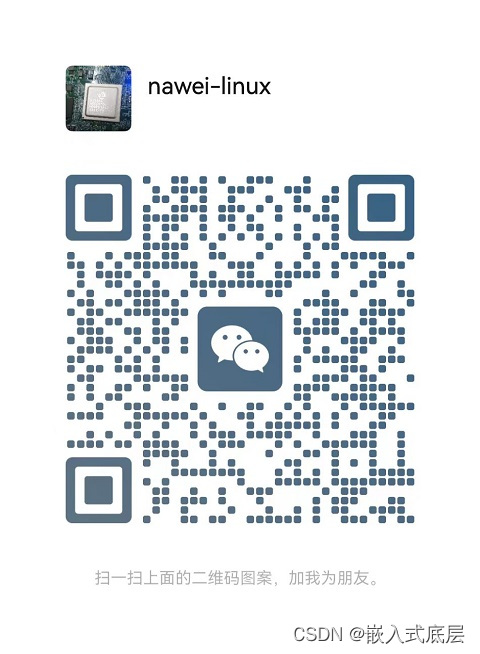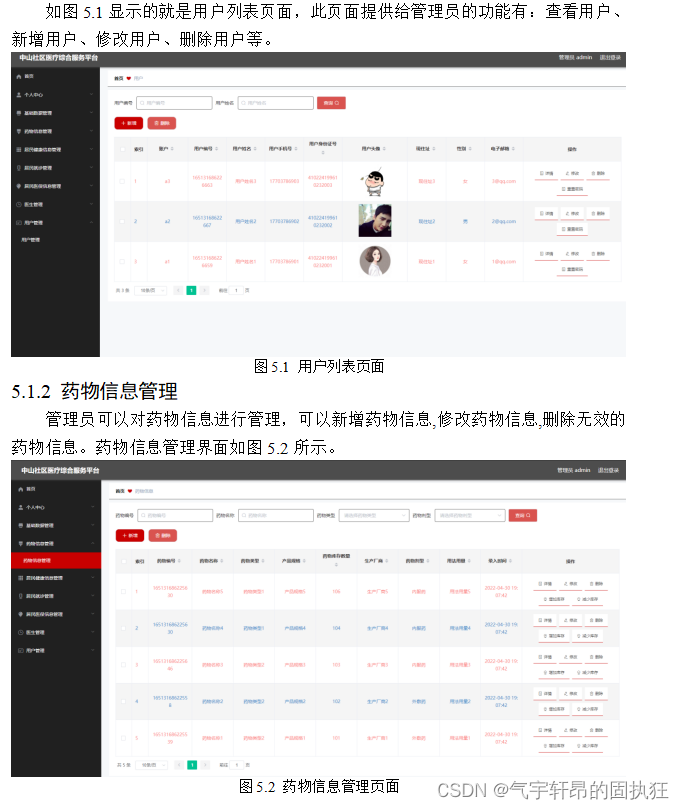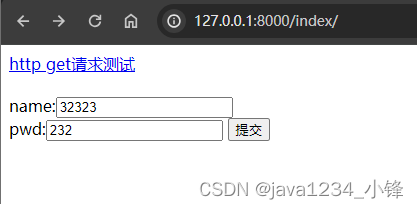整理小程序代码时发现一此小程序离开了mock-server基本上没有办法显示了,因此用node,express来满足给小程序提供演示数据的功能
const express = require('express');
const { createCanvas, Image } = require('canvas');
const fs = require('fs');
const path = require('path');
const app = express();
const port = 3000;
const querystring = require('querystring');
function createImageFromPath(req, res) {
const imagePath = req.path;
const match = imagePath.match(/\/(\d+)x(\d+)\.jpg/);
if (match) {
const [, widthStr, heightStr] = match;
const width = parseInt(widthStr, 10);
const height = parseInt(heightStr, 10);
if (isNaN(width) || isNaN(height)) {
return res.status(400).send('Invalid image dimensions');
}
const canvas = createCanvas(width, height);
const ctx = canvas.getContext('2d');
// 生成随机背景颜色
const randomColor = '#' + Math.floor(Math.random() * 16777215).toString(16);
ctx.fillStyle = randomColor;
ctx.fillRect(0, 0, width, height);
// 获取对比色
const contrastColor = getContrastColor(randomColor);
const queryParams = req.query.q;
console.log(queryParams);
// 在图像上显示尺寸字样
const fontSize = 30; // 字体大小
let text = `${width}x${height}`; // 尺寸字样
if (queryParams) {
text = queryParams; // 如果查询参数不为空,使用查询参数的值
}
ctx.font = `${fontSize}px simsun`;
const metrics = ctx.measureText(text); // 测量文本尺寸
const x = (width - metrics.width) / 2; // 计算文本水平居中位置
const y = height / 2 + fontSize / 2; // 计算文本垂直居中位置
// 画描边
// ctx.strokeStyle = contrastColor;
// ctx.lineWidth = 10;
// ctx.strokeText(text, x, y);
// 画填充文本
ctx.fillStyle = contrastColor;
ctx.fillText(text, x, y);
// 画图像边框
ctx.strokeStyle = contrastColor;
ctx.lineWidth = 10; // 边框宽度
ctx.strokeRect(0, 0, width, height); // 画矩形边框
// 将canvas转换为Buffer对象
const buffer = canvas.toBuffer('image/jpeg');
// 设置响应头信息
res.setHeader('Content-Type', 'image/jpeg');
res.setHeader('Content-Disposition', 'inline; filename=generated.jpg');
res.setHeader('Cache-Control', 'no-store, no-cache, must-revalidate, proxy-revalidate');
res.setHeader('Pragma', 'no-cache');
res.setHeader('Expires', '0');
// 发送图片Buffer到响应中
res.send(buffer);
} else {
// 如果没有匹配到尺寸,则发送404错误
res.status(404).send('Not Found');
}
}
// 辅助函数:获取对比色
function getContrastColor(color) {
// 将颜色字符串转换为RGB数组
const rgb = color.slice(1).match(/.{2}/g).map(byte => parseInt(byte, 16));
// 计算亮度
const luminance = (0.299 * rgb[0] + 0.587 * rgb[1] + 0.114 * rgb[2]) / 255;
// 根据亮度返回对比色
return luminance > 0.5 ? '#000000' : '#FFFFFF';
}
// 使用中间件处理所有以.jpg结尾的请求
app.use(express.static(path.join(__dirname, 'public'))); // 假设你的静态文件在public文件夹中
app.get(/\/(\d+)x(\d+)\.jpg/, createImageFromPath);
app.get(/\*.jpg$/, (req, res) => {
res.status(404).send('Not Found');
});
app.get('/:filename', (req, res) => {
const fileName = req.params.filename;
const filePath = path.join(__dirname, `${fileName}.json`);
fs.readFile(filePath, 'utf8', (err, data) => {
if (err) {
if (err.code === 'ENOENT') {
// 文件不存在的错误
res.status(404).send('File not found');
} else {
// 其他类型的错误
res.status(500).send('Internal Server Error');
}
return;
}
res.setHeader('Content-Type', 'application/json');
res.send(data);
});
});
app.listen(port, () => {
console.log(`Server is running on port ${port}`);
});整理一个o2o行业 洗衣小程序时添加了一些演示数据,这个洗衣程序, 有充值页面, 在地图搜索洗衣机, 拖动地图时, 可以实时加载洗衣机, 可以绑定洗衣, 没有后台, 只有简单的mock server, 看了一下这是一个未完成的项目, 感兴趣的话, 可以动手完善一下,
下面是一些程序的截图