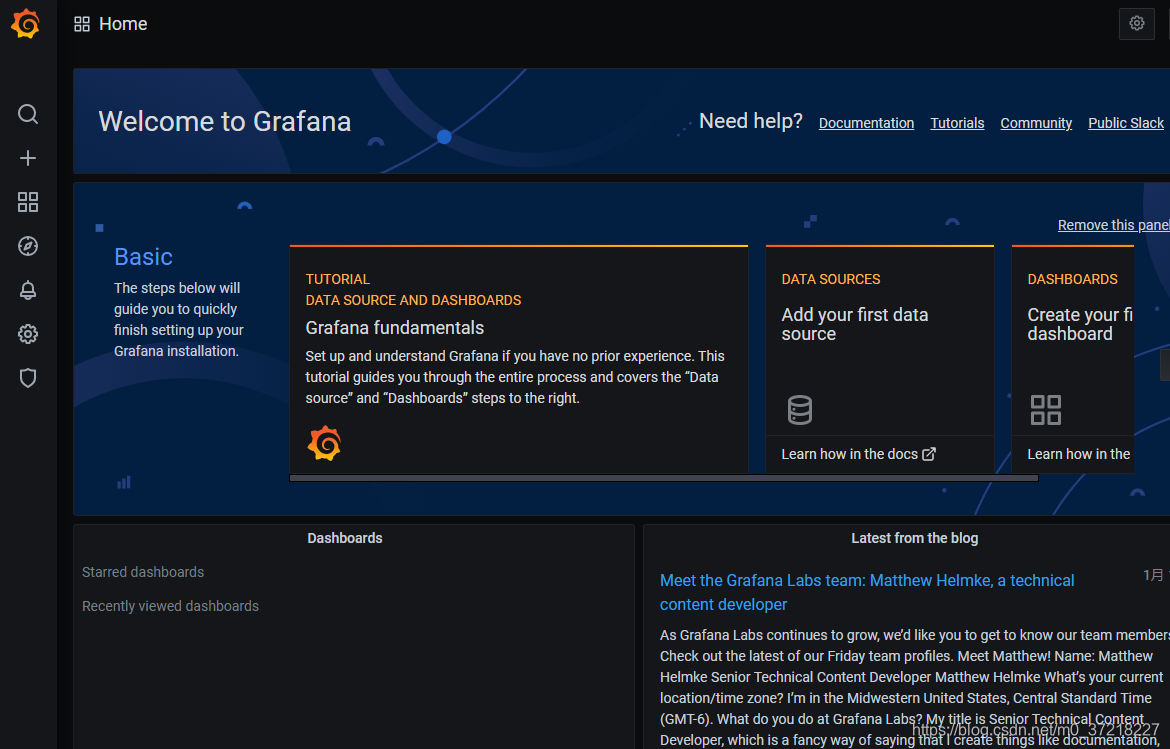搜索功能是app,小程序中非常常见的一个需求,作为常见的需求,如何高效地完成该需求的实现,就异常关键。那么小程序中如何从0到1实现搜索功能呢?请看本文
效果展示

历史记录


跳转到详情页面(详情页面开发链接https://blog.csdn.net/m0_37218227/article/details/107297203 )

搜索页wxml
<searchbar bindsearchinput="onSearchInputEvent"></searchbar>
<view class='history-list-group' wx:if="{{histories && !subjects}}">
<view class='history-title'>
<view class='title'>历史记录</view>
<view class='clear' bindtap="onClearEvent">清除</view>
</view>
<navigator wx:for="{{histories}}" wx:key="{{item.id}}" url='/pages/detail/detail?type=movie&id={{item.id}}' class='history-group'>{{item.title}}</navigator>
</view>
<view class='item-list-group'>
<view wx:for="{{subjects}}" class='item-group' wx:key="{{item.id}}" bindtap="onItemTapEvent" data-id="{{item.id}}" data-title="{{item.title}}">
<image src='{{item.pic.normal}}' class='thumbnail'></image>
<view class='info-group'>
<view class='title'>{{item.title}}</view>
<view class='rate-year'>{{item.rating.value}}分/{{item.year}}</view>
</view>
</view>
</view>搜索页wxss
.item-list-group{
padding: 10rpx 20rpx;
}
.item-list-group .item-group{
padding: 10rpx 0;
border-bottom: 1px solid #e4e4e4;
display: flex;
}
.item-group .thumbnail{
width: 80rpx;
height: 100rpx;
margin-right: 20rpx;
}
.item-group .info-group{
flex: 1;
display: flex;
flex-direction: column;
justify-content: space-between;
}
.info-group .title{
font-size: 32rpx;
}
.info-group .rate-year{
font-size: 28rpx;
color: #7b7b7b;
}
.history-list-group{
padding: 10rpx 20rpx;
}
.history-list-group .history-title{
display: flex;
justify-content: space-between;
padding: 20rpx 0;
background: #f9f9f9;
font-size: 28rpx;
color: #9e9e9e;
}
.history-list-group .history-group{
font-size: 32rpx;
padding: 20rpx 0;
border-bottom: 1px solid #e4e4e4;
}js文件
// pages/search/search.js
import {network} from "../../utils/network.js";
Page({
/**
* 页面的初始数据
*/
data: {
},
/**
* 生命周期函数--监听页面加载
*/
onLoad: function (options) {
var that = this;
wx.getStorage({
key: 'searched',
success: function(res) {
var data = res.data;
that.setData({
histories: data
})
},
})
},
onSearchInputEvent: function(event){
var that = this;
var value = event.detail.value;
if(!value || value === ""){
that.setData({
subjects: null
});
return;
}
network.getSearch({
q: value,
success: function(subjects){
that.setData({
subjects: subjects
})
}
})
},
onItemTapEvent: function(event){
var that = this;
var id = event.currentTarget.dataset.id;
var title = event.currentTarget.dataset.title;
var histories = that.data.histories;
var isExisted = false;
if(histories){
for(var index=0;index<=histories.length;index++){
var movie = histories[index];
if(movie.id === id){
isExisted = true;
break;
}
}
}
if(!isExisted){
if(!histories){
histories = [];
}
histories.push({title:title,id:id});
wx.setStorage({
key: 'searched',
data: histories,
success: function () {
console.log("保存成功!");
}
})
}
wx.navigateTo({
url: "/pages/detail/detail?type=movie&id="+id,
});
},
onClearEvent: function(event){
wx.removeStorage({
key: 'searched',
success: function(res) {
console.log("删除成功!");
},
});
this.setData({
histories: null
});
}
})