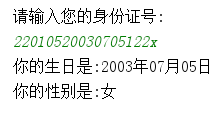最近学习了一下MySQL的操作,顺便写了一个记账并可视化的小程序。
数据库设计
| ID | name | money | summoney | datetime |
|---|
注:该表格在“demo1”数据库下,表格名为:infor
数据库操作类
python">class MySql:
###构造函数
def __init__(self,user,password,database,maineig="localhost"):
self.db=MySQLdb.connect(maineig,user,password,database,charset='utf8')
###查询函数
def Look(self,sql):
try:
cursor = self.db.cursor() # 使用cursor()方法获取操作游标
cursor.execute(sql) # 执行sql语言
result = cursor.fetchall() # 获取表中数据,其中result是一个元组
return result
except:
print("SEARCH ERROR!")
###插入函数
def Insert(self,sql):
try:
cursor=self.db.cursor()
cursor.execute(sql)
self.db.commit() # 提交到数据库执行
except:
self.db.rollback()
print("INSERT ERROR:已经回滚!")
###数据库删除信息
def Delete(self,sql):
try:
cursor=self.db.cursor()
cursor.execute(sql)
self.db.commit()
except:
self.db.rollback()
print("DELETE ERROR:已经回滚!")
###数据库更新信息
def Update(self,sql):
try:
cursor=self.db.cursor()
cursor.execute(sql)
self.db.commit()
except:
self.db.rollback()
print("UPDATE ERROR:已经回滚!")
###析构函数
def __del__(self):
self.db.close()
数据库操作函数
python">def DatabaseConduct(ms):
start = "+------选择功能-------+\n"
start += "| 1.添加信息 |\n"
start += "| 2.删除信息 |\n"
start += "| 3.修改信息 |\n"
start += "| 4.查询信息 |\n"
start += "| 5.退出程序 |\n"
start += "+---------end---------+\n"
print(start)
judge = int(input("请输入执行功能:"))
while (judge != 5):
if (judge == 1):
name = input("请输入姓名:")
money = float(input("请输入金额:(¥)"))
summoney = ms.Look("select * from infor")[-1][3] + money
ID = ms.Look("select * from infor")[-1][0] + 1
dt =datetime.datetime.now()
sql1 = """insert into infor (ID,name,money,summoney,datetime) VALUES (""" + str(ID) + " , "+'"' + name + '"'+" , " + str(money) + " , " + str(summoney) + " , " +'''"'''+str(dt)+'''"'''+")"
ms.Insert(sql1)
elif (judge == 2):
id = int(input("请输入要删除的行号:"))
sql2="delete from infor where ID = "+str(id)
ms.Delete(sql2)
res=ms.Look("select * from infor")
max=len(res)
for i in range(id,max+2):
sqli="update infor set ID = "+str(i-1)+" where ID = "+str(i)
ms.Update(sqli)
elif (judge == 3):
id=input("请输入要更改的行号:")
change = int(input("请选择要更改的字段:1.name; 2.money; 3.summoney; 4.datetime"))
item=input("请输入更改后的值:")
sqlj=""
if(change==1):
sqlj="update infor set name = "+ '"'+item+'"'+" where ID = "+id
ms.Update(sqlj)
elif(change==2):
sqlj = "update infor set money = " + item + " where ID = " + id
ms.Update(sqlj)
re=ms.Look("select * from infor")
print(re)
max=len(re)
presum = re[int(id) -2][3]
presum=presum+re[int(id)-1][2]
for i in range(int(id)-1,max):
presum+=re[i][2]
Id=i+1
sq="update infor set summoney = " + str(presum) + " where ID = " + str(Id)
ms.Update(sq)
elif(change==3):
sqlj = "update infor set summoney = " + item + " where ID = " + id
ms.Update(sqlj)
elif(change==4):
sqlj = "update infor set name = " + '"' + item + '"' + " where ID = " + id
ms.Update(sqlj)
elif (judge == 4):
sql = "select * from infor"
result = ms.Look(sql)
for i in result:
print(i)
print(start)
judge = int(input("请输入执行功能:"))
可视化
python">def Visual(ms):
all=ms.Look("select * from infor")
start = "+------选择功能-------+\n"
start += "| 1.按年显示 |\n"
start += "| 2.按月显示 |\n"
start += "| 3.按日显示 |\n"
start += "| 4.退出程序 |\n"
start += "+---------end---------+\n"
print(start)
judge = int(input("请输入执行功能:"))
while (judge !=4):
if (judge==1):
strbeginyear=str(all[0][4])[0:4]
strendyear=str(all[-1][4])[0:4]
oneyear=int(strbeginyear)
everymoneys=[]
summoneys=[]
thislist = []
while oneyear <=int(strendyear):
onest=ms.Look("select * from infor where datetime regexp '"+str(oneyear)+"'")
if(onest !=()):
onemoney = onest[-1][3] - onest[0][3] + onest[0][2]
onesum = onest[-1][3]
everymoneys.append(onemoney)
summoneys.append(onesum)
thislist.append(oneyear)
oneyear += 1
else:
oneyear+=1
xtick = (np.arange(len(thislist)))
plt.subplot()
matplotlib.rcParams["font.family"] = "KaiTi"
plt.bar(xtick,everymoneys,0.3,label="各年收支")
plt.plot(xtick, summoneys, "--r",label="累计收支")
plt.xlabel("年份",fontproperties="KaiTi",size=14)
plt.ylabel("金额(¥)",fontproperties="KaiTi",size=14)
plt.title("各年份收支信息",fontproperties="KaiTi",size=22)
plt.legend()
plt.xticks(xtick)
plt.show()
elif(judge==2):
year=input("请输入年份:")
partyear=ms.Look("select * from infor where datetime regexp '" + year + "'")
strbeginmonth = str(partyear[0][4])[5:7]
strendmonth=str(partyear[-1][4])[5:7]
onemonth = int(strbeginmonth)
everymoneys = []
summoneys = []
monthlist=["1月","2月","3月","4月","5月","6月","7月","8月","9月","10月","11月","12月"]
thislist=[]
monthcount=int(strbeginmonth)
while onemonth <= int(strendmonth):
onest = ms.Look("select * from infor where datetime regexp '" +year+"-"+ "0*"+str(onemonth) + "'")
if(onest !=()):
onemoney = onest[-1][3] - onest[0][3] + onest[0][2]
onesum = onest[-1][3]
everymoneys.append(onemoney)
summoneys.append(onesum)
thislist.append(monthlist[onemonth-1])
onemonth += 1
else:
onemonth += 1
xtick = (np.arange(len(thislist)))
plt.subplot()
matplotlib.rcParams["font.family"] = "KaiTi"
plt.bar(xtick, everymoneys, 0.3,label="各月收支")
plt.plot(xtick, summoneys, "--r",label="累计收支")
plt.xlabel("月份", fontproperties="KaiTi", size=14)
plt.ylabel("金额(¥)",fontproperties="KaiTi", size=14)
plt.title(year+"年各月份收支信息", fontproperties="KaiTi", size=22)
plt.xticks(xtick,thislist,fontproperties="KaiTi",size=14)
plt.legend()
plt.show()
elif (judge==3):
year = input("请输入年份:")
month = input("请输入月份:")
partmonth = ms.Look("select * from infor where datetime regexp '" + year +"-"+"0*"+month+ "'")
strbeginday = str(partmonth[0][4])[8:10]
strendday = str(partmonth[-1][4])[8:10]
oneday = int(strbeginday)
everymoneys = []
summoneys = []
thislist = []
daycount = int(strbeginday)
while oneday <= int(strendday):
onest = ms.Look("select * from infor where datetime regexp '" + year + "-" + "0*" + month +"-0*"+str(oneday)+ "'")
if (onest != ()):
onemoney = onest[-1][3] - onest[0][3] + onest[0][2]
onesum = onest[-1][3]
everymoneys.append(onemoney)
summoneys.append(onesum)
thislist.append(oneday)
oneday += 1
else:
oneday += 1
xtick = (np.arange(len(thislist)))
plt.subplot()
matplotlib.rcParams["font.family"] = "KaiTi"
plt.bar(xtick, everymoneys, 0.3,label="各天收支")
plt.plot(xtick, summoneys, "--r",label="累计收支")
plt.xlabel("天", fontproperties="KaiTi", size=14)
plt.ylabel("金额(¥)", fontproperties="KaiTi", size=14)
plt.title(year+"年"+month+"月每日收支信息", fontproperties="KaiTi", size=22)
plt.xticks(xtick, thislist, fontproperties="KaiTi", size=14)
plt.legend()
plt.show()
print(start)
judge = int(input("请输入执行功能:"))
主函数
python">if __name__=="__main__":
ms=MySql("root","此处填写数据库密码","demo1")
DatabaseConduct(ms)
Visual(ms)
实例