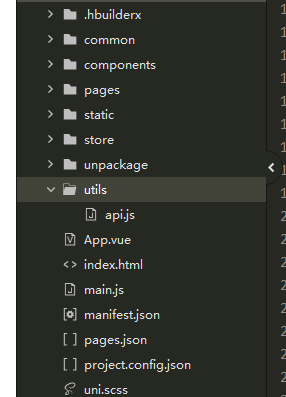html:
<!-- 拍照识别 -->
<uni-popup ref="photograph" type="center" :animation="false">
<view class="popup-content photographCenter"
:style="'height: '+scrollheights+'px;box-sizing: border-box;border-radius:0'">
<uni-icons @click="$refs.photograph.close()" type="back" color="#fff" size="24"></uni-icons>
<view class="waper flex-align-center">
<view class="noticeTXT">请将身份证正面放入框内</view>
<camera mode="normal" device-position="back" flash="auto" @error="error" @initdone="initdone"
style="width: 100%; height: 400rpx">
<cover-view class="controls">
<cover-image v-show="coverImgFlag" class="img"
src="@/static/images/20210126144225906.png" />
</cover-view>
</camera>
</view>
<view class="distinguish_click">
<view class="distinguish_click_item" @click="openAlbum">
<uni-icons type="image" color="#fff" size="30"></uni-icons>
<text class="text">相册</text>
</view>
<uni-icons @click="distinguish" type="camera-filled" color="#fff" size="80"></uni-icons>
</view>
</view>
</uni-popup>
css代码:
.waper {
width: 100%;
height: 40vh;
align-items: center;
flex-direction: column;
}
.controls {
position: relative;
top: 0;
display: flex;
align-items: center;
.img {
width: 100%;
height: 404rpx;
}
}
.noticeTXT {
text-align: center;
margin-bottom: 100rpx;
color: #fff;
font-size: 40rpx;
margin-top: 30rpx;
}
.takePhoto {
width: 90%;
margin: 0 auto
}
.flex-align-center {
display: flex;
flex-direction: column;
justify-content: center;
}
.bg-brown {
color: #fff;
background: linear-gradient(153deg, rgba(225, 164, 70, 1) 0%, rgba(195, 144, 65, 1) 100%);
}
.distinguish_click {
position: absolute;
bottom: 4%;
left: 0;
right: 0;
display: flex;
justify-content: center;
align-items: center;
}
.distinguish_click_item {
position: absolute;
left: 6%;
display: flex;
flex-direction: column;
.text {
color: #fff;
margin-top: 4rpx;
}
}
js代码:
//打开相册
openAlbum() {
uni.chooseImage({
count: 1, // 默认9
sizeType: ['original', 'compressed'], // 可以指定是原图还是压缩图,默认二者都有
sourceType: ['album'], // 可以指定来源是相册还是相机,默认二者都有
success: res => {
console.log(res.tempFilePaths[0]);
this.pic = res.tempFilePaths[0]
uni.showLoading({
title: '识别中'
});
this.isBase64Img(res.tempFilePaths[0])
}
})
},
//点击拍照
distinguish() {
const ctx = wx.createCameraContext()
ctx.takePhoto({
quality: 'high',
success: (res) => {
//res.tempImagePath为拍取的相片
this.pic = res.tempImagePath
uni.showLoading({
title: '识别中'
});
this.isBase64Img(res.tempImagePath)
}
})
},
//对图片进行base64转码
isBase64Img(base64) {
wx.getFileSystemManager().readFile({
filePath: base64,
encoding: 'base64', //编码格式
success: res => {
// console.log(res.data);
this.$http({
url: 'api/travel/usercard_checking',
data: {
img_path: res.data
}
}).then(res => {
uni.hideLoading();
if(res.data.status==200){
this.userInfo.user_name = res.data.data.data.truename
this.userInfo.user_card = res.data.data.data.num
uni.showToast({
title: '识别成功',
icon: 'none',
duration: 2000
});
}else{
uni.showToast({
title: res.data.message,
icon: 'none',
duration: 2000
});
}
this.$refs.photograph.close();
})
}
})
},
效果图: